Athenz Service Identity X.509 Certificate for AWS EKS pods
Domain Registration¶
Identify your Athenz domain before you can proceed by visiting Athenz UI.
Follow the instructions documented for EC2 instances to register your domain if one doesn't exist already.
AWS Account ID Registration¶
To register an AWS Account with a domain, run the following command:
zms-cli -d <domain-name> set-aws-account <aws-account-id>
Athenz Service Identity Registration¶
Create a service identity for your AWS EKS in your Athenz domain. This full service identity name <domain>.<service> will be the IAM role name that you will need to create in AWS IAM and set up a trust relationship with your EKS pod role.
In the Athenz UI, select your domain, select the Services tab and then choose Add a Service link in the top left corner. You must provide a service name and an optional description for your service.
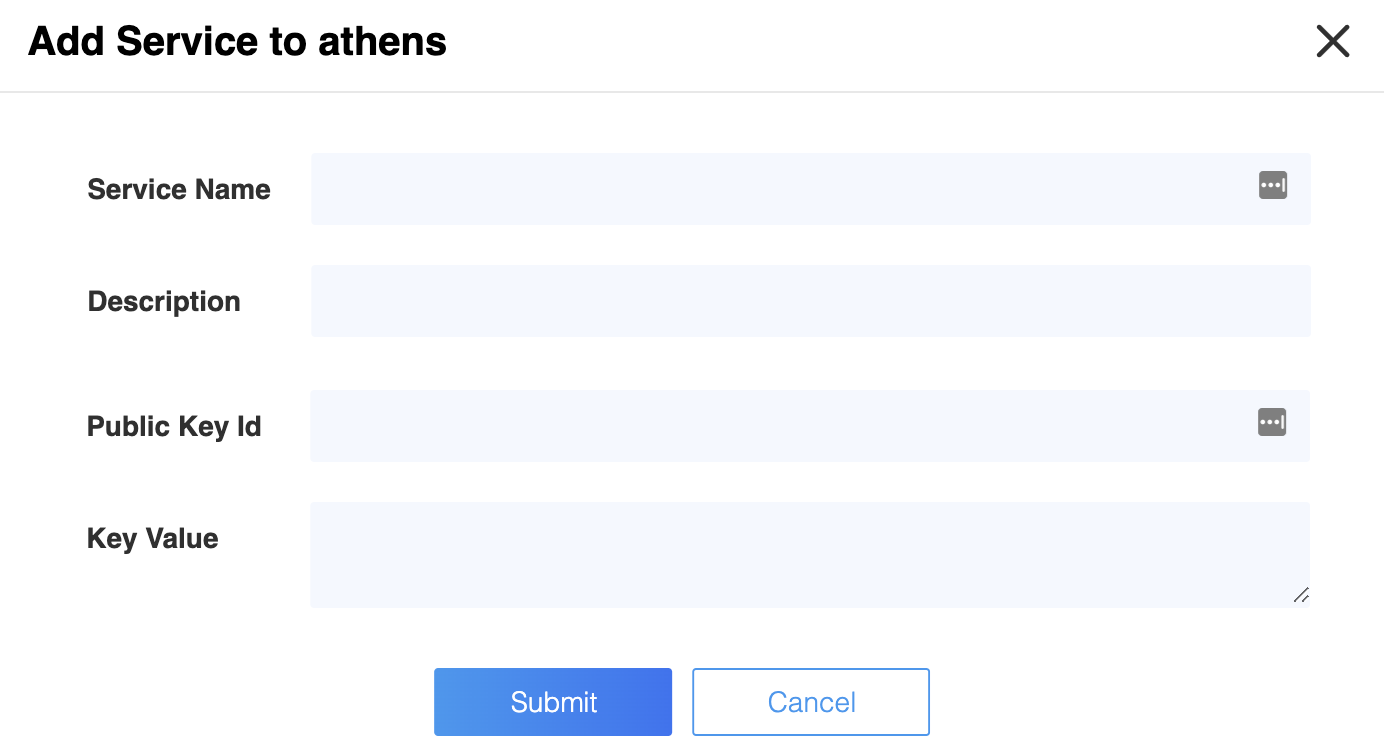
Athenz Service Identity Authorization Role and Policy¶
Before ZTS can validate and issue X.509 TLS Certificates to the AWS EKS pods, it must validate that the service owner has authorized its service to be launched by AWS EKS Provider. In the Athenz UI select your service that was created in the previous step and click on the icon in the Providers column:
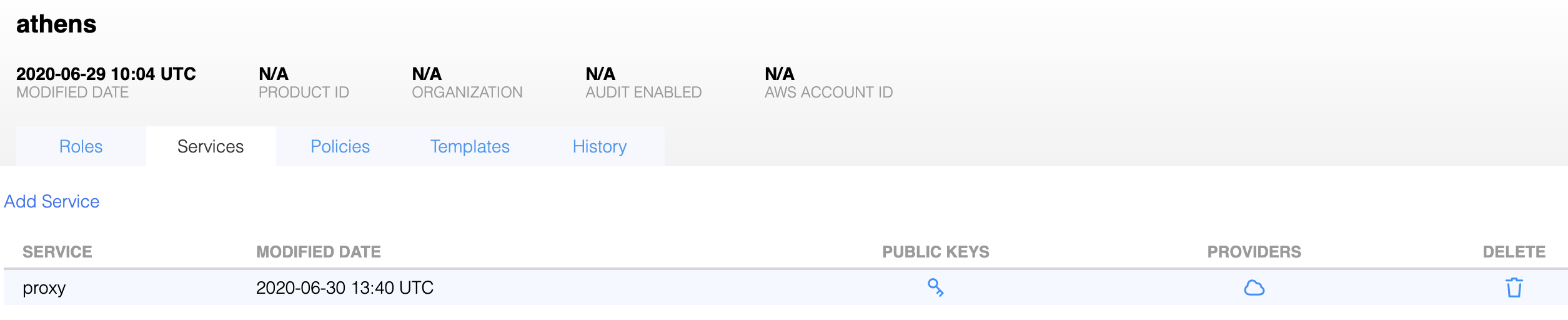
Then, click on the Allow button to authorize your service to be launched by AWS EC2/EKS/Fargate provider.
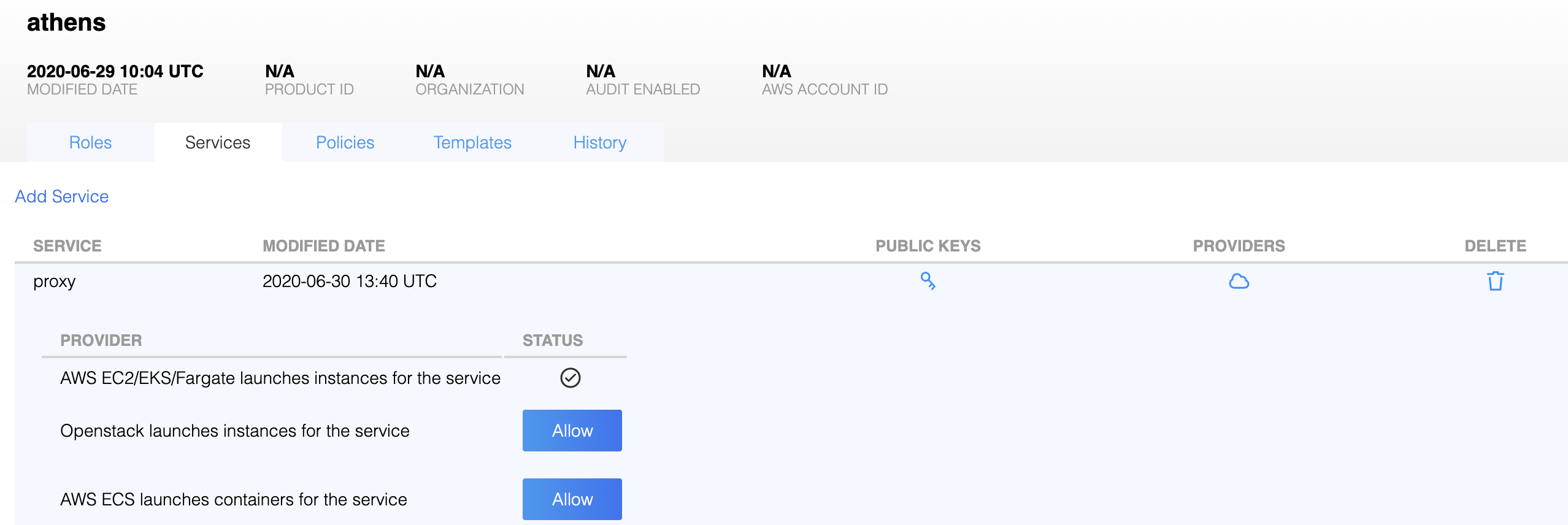
IAM Role Setup¶
There are two IAM roles required for instances to obtain Athenz X.509 certificates:
- EKS Role
- Athenz Service Identity Assume Role
It is assumed that at this point you have already configured the first EKS Role that your pods will be launched with. This recommended name for this role is <domain>.<service>-service since this allows to automatically determine the service name (by stripping the -service suffix) without requiring the administrator to provide a sia_config file as part of the bootstrap.
The second Athenz Service Identity IAM Assume Role must be created and must have the <domain>.<service> name. This role will not have any permissions but instead will have a trust relationship with your EKS pod role such that your EKS pod role can assume this role.
In the AWS Console, select IAM from the Services drop down and then click on the Roles link in the left sidebar. Choose the Create Role button. Under the AWS Service type, select EKS and choose Next: Permissions button in the bottom right corner.
In the Attach permissions policy screen do not choose any permissions and just click on the Next: Review button in the bottom right corner to continue. Specify the Role name in the <domain>.<service> format and choose Create Role to complete the process.
In the Roles list view, choose the role just created and choose the Trust Relationships tab.
Click on Edit trust relationship button and append a block containing the following policy to the Statement block Replace the <account-id> and <eks-pod-role> values with their corresponding values for your environment:
{
"Effect": "Allow",
"Principal": {
"AWS": "arn:aws:iam::<account-id>:role/<eks-pod-role>"
},
"Action": "sts:AssumeRole"
}
Once correctly updated, your EKS pod role must appear in the Trusted entities table.
Installing SIA in Container¶
The AWS SIA source is part of the Athenz project and can be found in:
provider/aws/sia-ec2
Typically you run the siad binary in your container and let it run continuously to register and refresh your service certificate daily
since systemd does not run in a typical docker image. If you only want to run siad as a command line
utility that just registers and refreshes the service and role certificates when executed, you can use the following
command line options (Register must be called once within the first 30 mins when the instance is bootstrapped):
- Instance Register:
/usr/sbin/siad -cmd post - Service Certificate Refresh:
/usr/sbin/siad -cmd rotate - Role Certificate Refresh:
/usr/sbin/siad -cmd rolecert
Expiry Time¶
Unlike EC2, Athenz x.509 Certificate for EKS are only issued for 7 days only due to different security requirements.