Role Delegation
Athenz supports two types of roles that an administrator can create in their domains: regular and delegated. The regular role just includes list of principals that may assume that role. The delegated type specifies the trusted domain who has assumed the management of the members for that role.
The delegation scenario involves two domains:
- The "provider-domain" is the domain of the service, where the policies and rules are declared,
- The "tenant-domain" (a.k.a. "trusted-domain") is the domain in which principals are assigned to the role.
The delegation requires agreement from both domains:
- The provider-domain administrator specifies a role as "delegated" to a specific tenant-domain.
- The tenant-domain administrator creates a rule to assume that role and maps it to one if its local regular roles for principal membership.
Definition of required roles and rules¶
The keywords PROVIDER_DOMAIN, TENANT_DOMAIN, PROVIDER_ROLE and
TENANT_ROLE are place-holders for the actual id's.
Steps for establishing a delegated role:
- In the provider-domain:
- Create the role
PROVIDER_ROLEas "delegated" to the domainTENANT_DOMAIN. -
Create various rules for
PROVIDER_ROLEas usual. -
In the tenant-domain:
- Create role
TENANT_ROLE - Create this rule:
- Allow
- Action=
assume_role - Role=
TENANT_ROLE - Resource=
PROVIDER_DOMAIN:role.PROVIDER_ROLE
- Assign members to “TENANT_ROLE” as usual.
Use Case: Domain Administration Delegation¶
A product team has a top level domain called sales with its configured set of administrators. They also have created a subdomain sales.api for the sales API subproduct. Since Athenz subdomains are completely independent, sales.api has its own admin role and set of administrators. However, in the case of sales product these two domains must have the same set of administrators and the product owner does not want to maintain and manage the admin role members in two places. The sales.api domain wants to delegate administration privileges to the parent sales domain.
Step 1: sales.api change: create an admin role for the delegation¶
Since Athenz does not allow administrators to remove or modify the admin role and policy for a domain, first we're going to create a role that will be delegated to the parent sales domain:
- Select
Add Rolelink on the left side of the screen underneath theRolestab name. Select a role type asDelegatedand enter the role name and tenant-domain name:
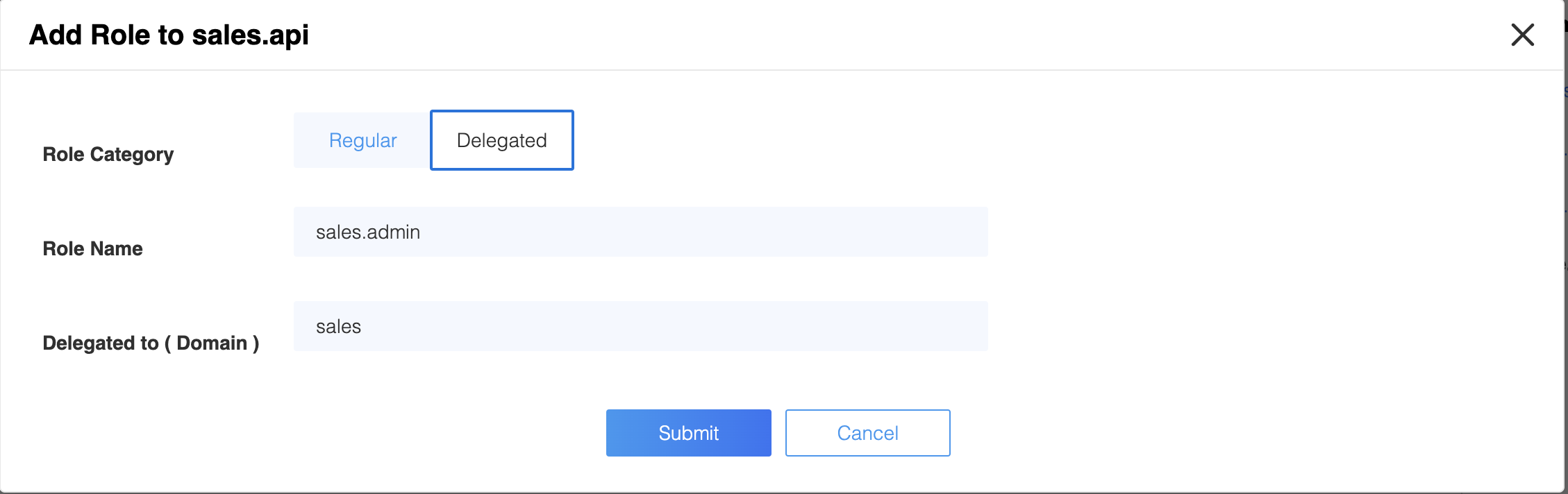
Step 2: sales.api change: create an admin policy for the delegated role¶
Next we're going to create a new policy that provides the same
admin privileges to the delegated sales.admin role. The
admin policy uses * for the action and * for the resource.
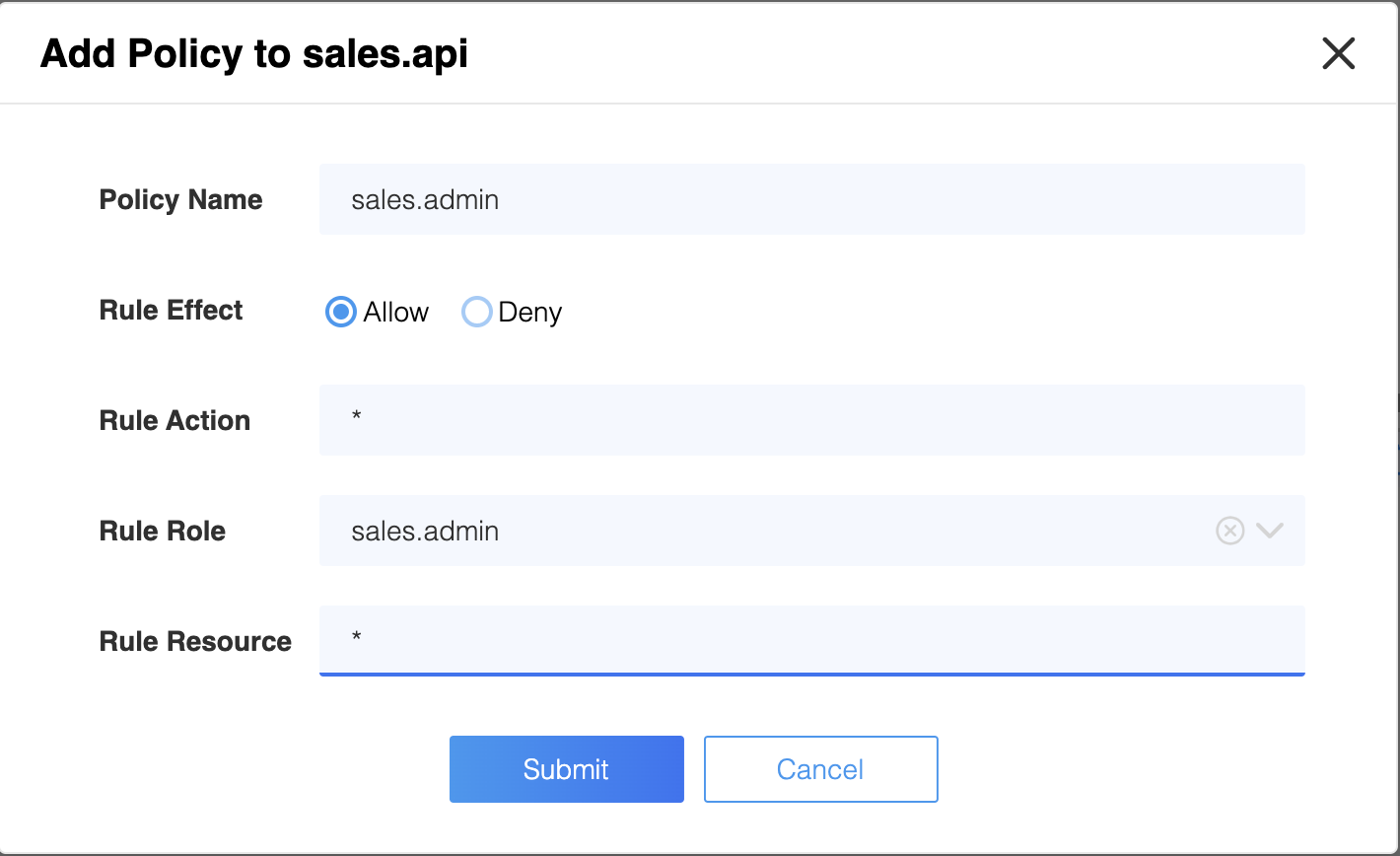
Step 3: sales change: create a policy to assume the sales.admin role¶
Now, the domain administrator for sales domain must agree to
assume that role by creating a special policy in its domain. The
unique requirements for this policy are the action which must be
set to assume_role and the resource which must be set to the
full role name ({domain-name}:role.{role-name} format) that is
being delegated to this domain. You have a choice to delegate
the membership to any of your local roles. In this use case
since we want to have a single domain admin role, we're going
to delegate the sales.admin role from the sales.api subdomain
to the admin role in sales domain.
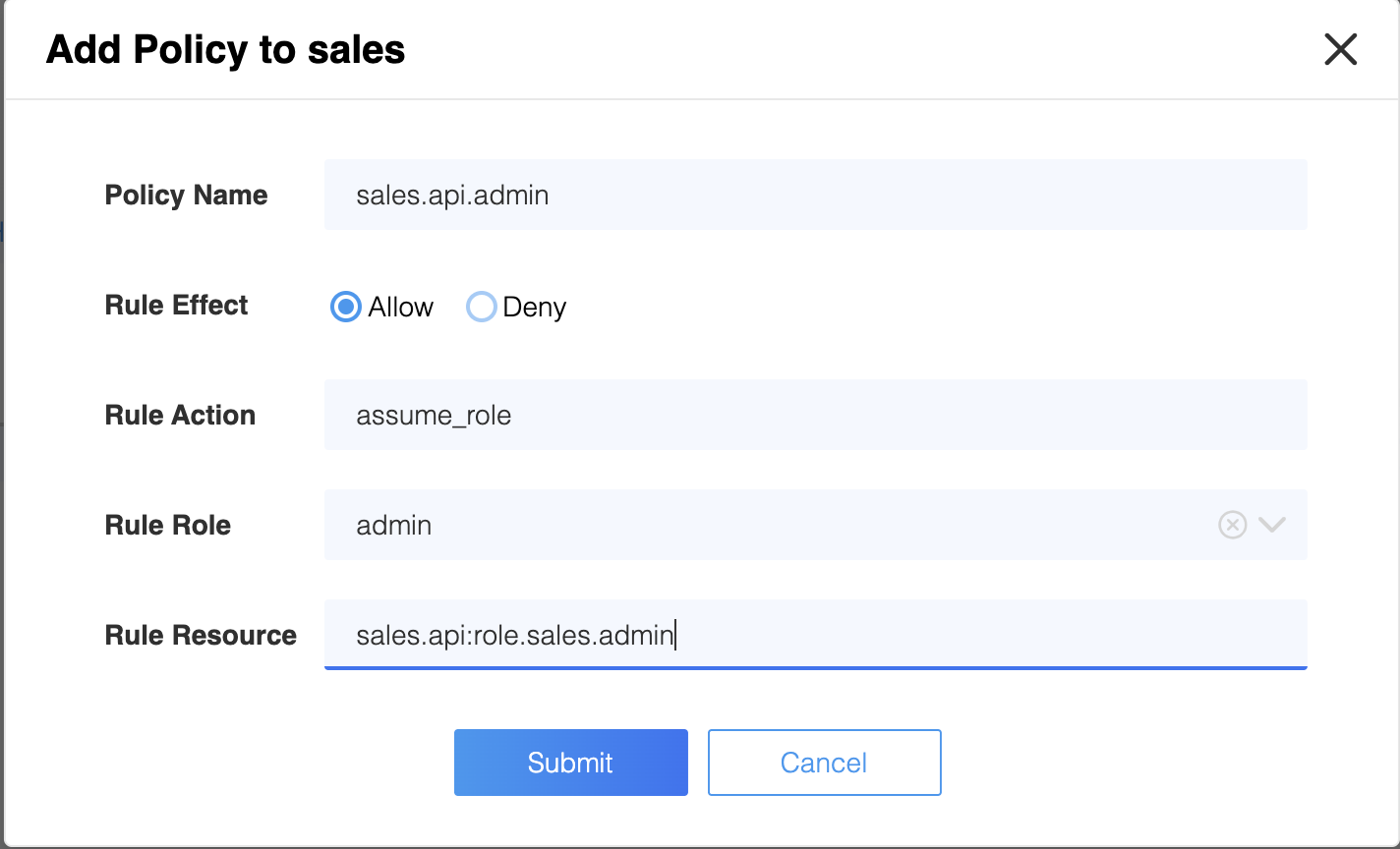
Step 4: verify delegated role membership in sales.api domain¶
First, let's check the members of the admin role in the sales domain - it shows two principals as members: user.janedoe and user.johndoe.
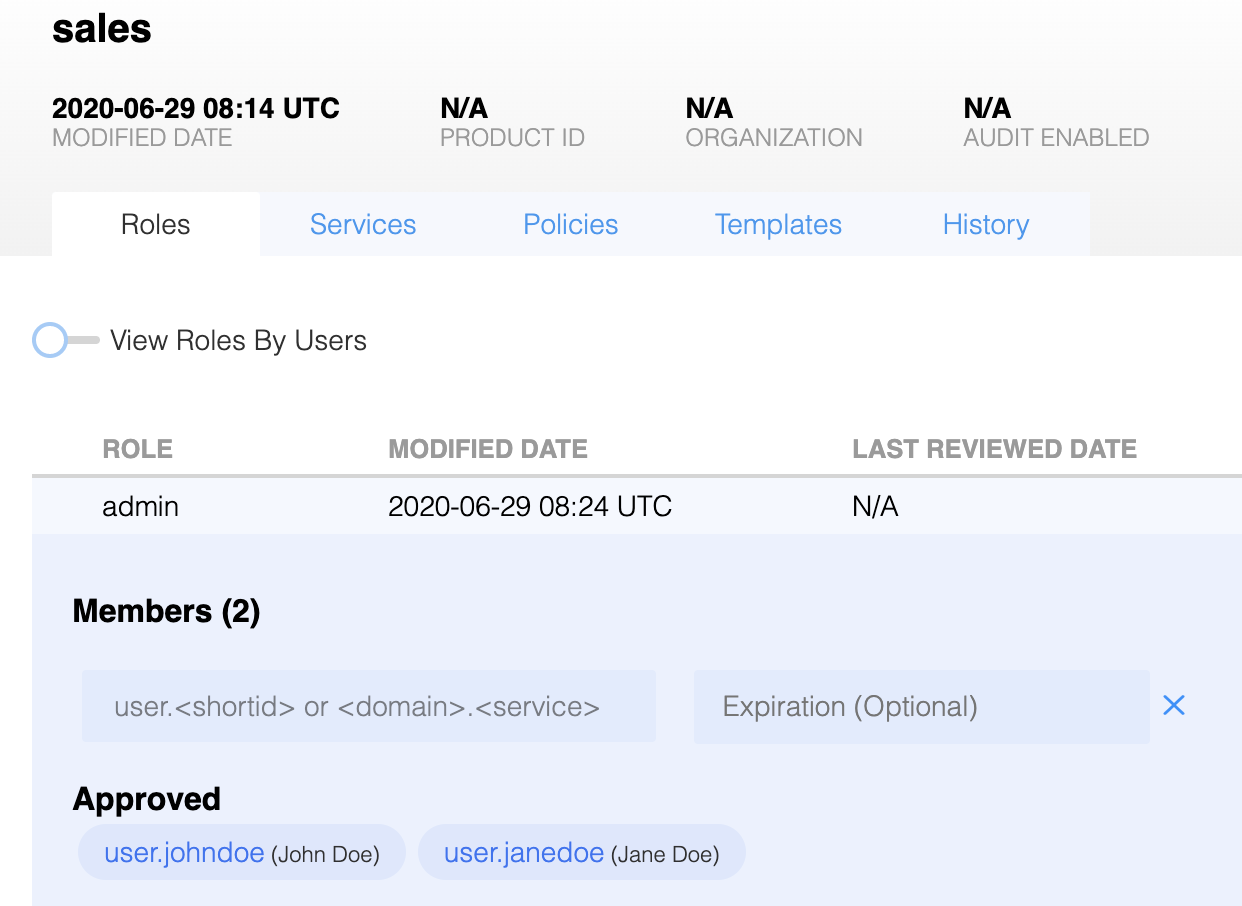
For delegated roles, Athenz Web UI automatically retrieves the members of the role in the tenant-domain that this role is delegated to and displays them as members without the capability to modify the list.
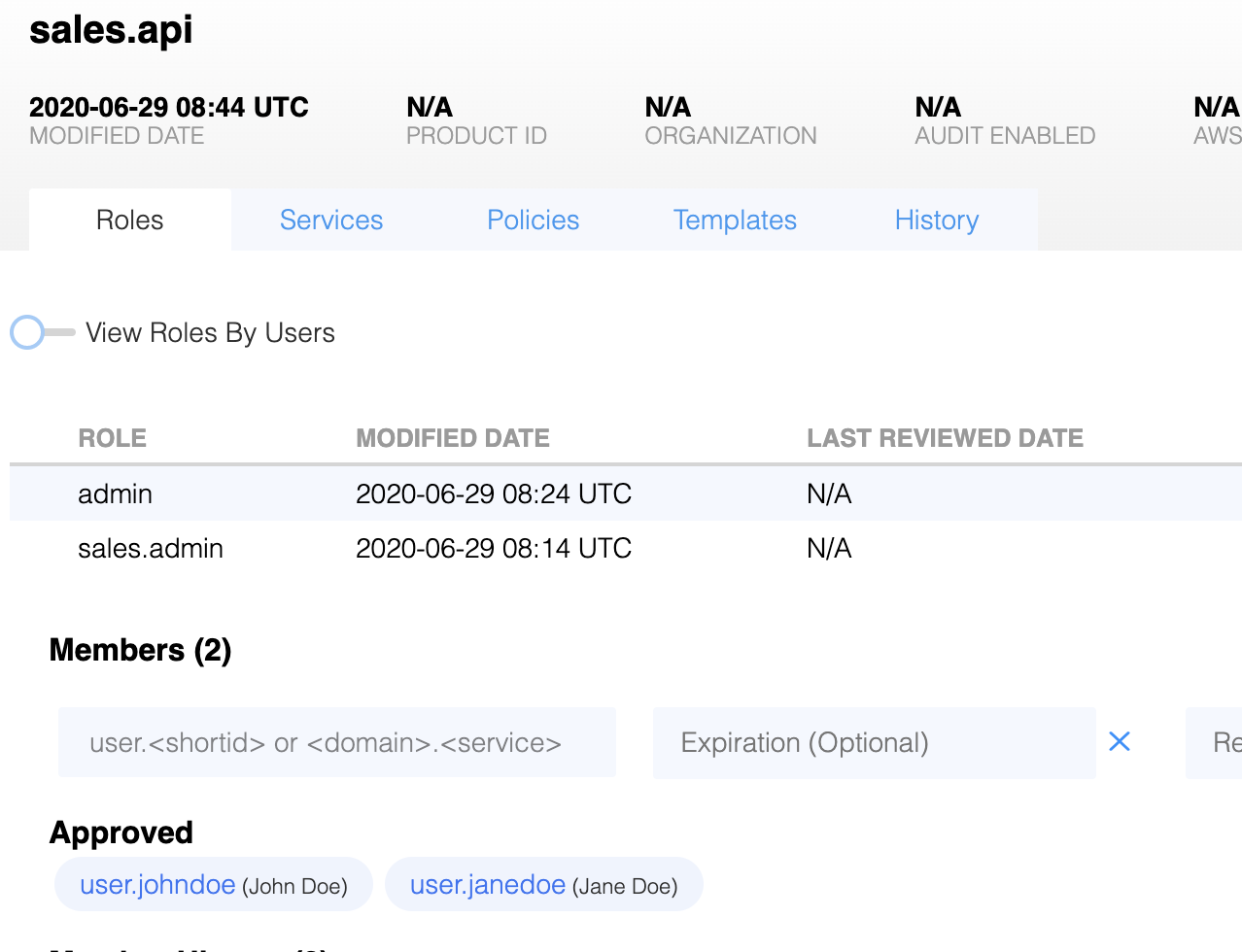
Now any sales domain administrator is automatically an administrator of the sales.api subdomain as well.